Delete a Replication
Deleting an XDCR replication stops the replication of data, and removes the defined replication from Couchbase Server.
Prerequisites
The procedures on this page assume the following:
-
You have one of the following roles:
-
Organization Admin
-
Organization Edit
-
Project Edit (for the project that contain the source cluster and the destination cluster)
-
Procedure
-
Go to the source cluster’s Replication tab.
Click the Projects tab in the left navigation, then click on the project that contains the cluster. In the project’s slide-out menu, click the cluster that is the source of the replication that you want to delete, then click the Replication tab.
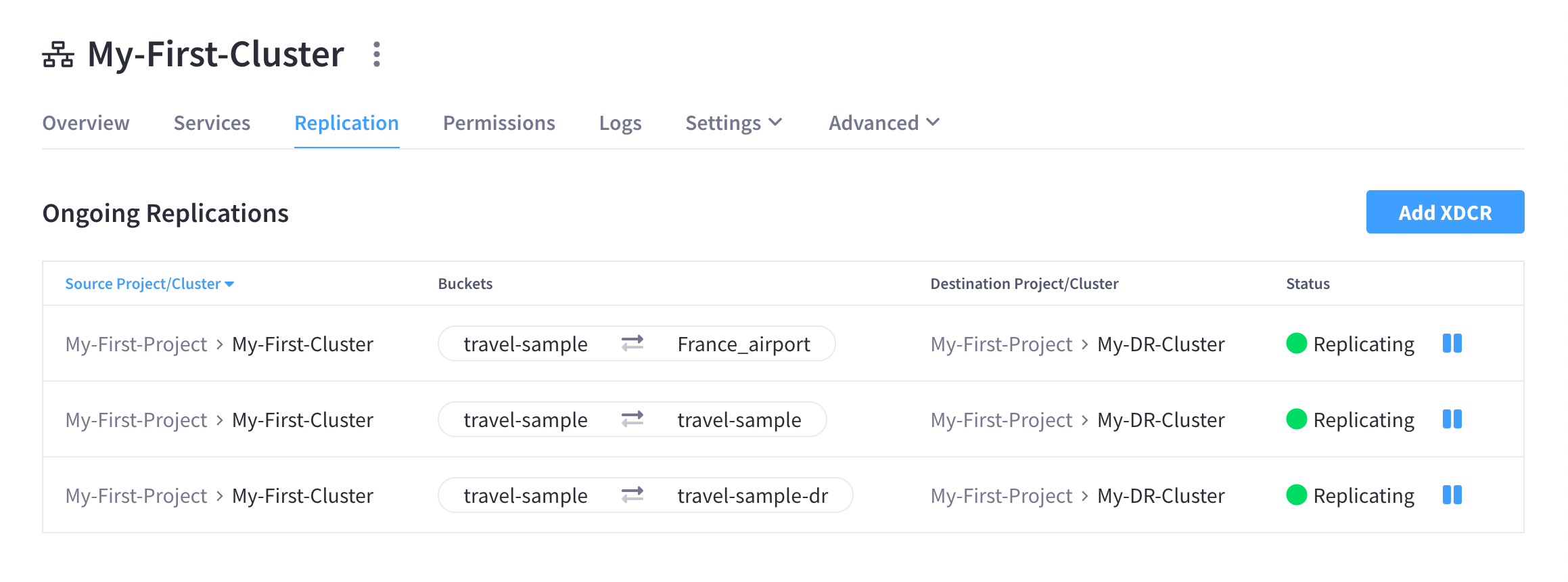
All of the replications for which the cluster is the source are displayed.
-
Find the replication that you want to delete and then click on it to open its slide-out menu.
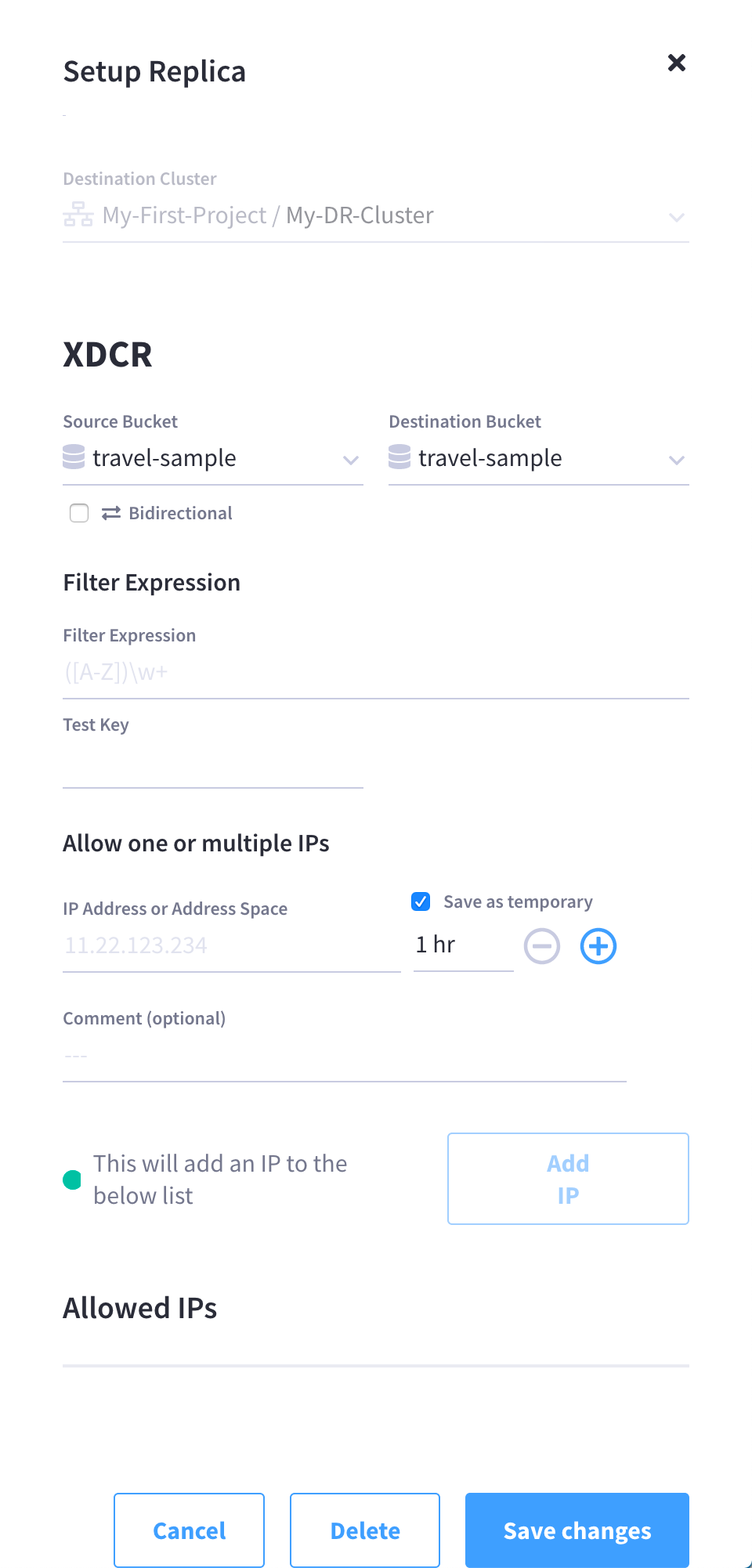
-
Click Delete
The slide-out menu will close and a notification will be displayed describing whether or not the deletion was successful.