Provide Feedback
There are multiple mechanisms for providing feedback about your Couchbase Cloud experience.
Provide Feedback Using the Couchbase Cloud UI
The Couchbase Cloud UI provides a built-in mechanism for providing your feedback to the Couchbase Cloud team.
In the left-hand navigation menu, click Support & Feedback and then click Provide Feedback. Once you’ve filled out the necessary fields, click Submit Feedback.
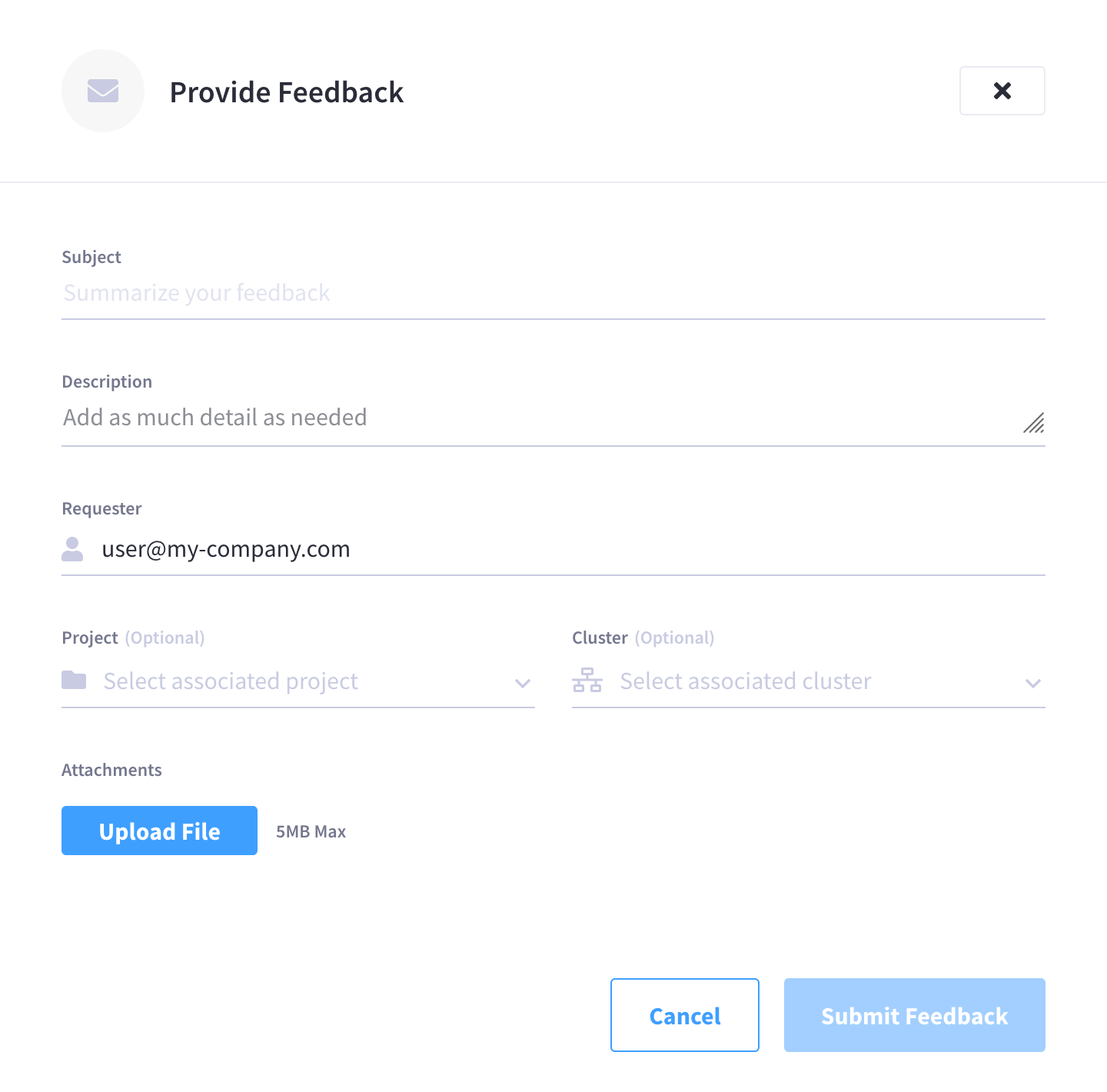
- Subject
-
In a few words, describe your overall feedback.
- Description
-
Enter a detailed description of your feedback. If you’re describing what you think is a bug, it can be very helpful to the Couchbase Cloud team if you provide details that you think can help reproduce the issue.
- Requester
-
The email address associated with your Couchbase Cloud account will automatically populate into this field, but you can change it if desired.
- Project (Optional)
-
If your feedback has to do with a specific project, use the drop-down menu to select the specific project it refers to.
- Cluster (Optional)
-
If your feedback has to do with a specific cluster, use the drop-down menu to select the specific cluster it refers to.
- Attachments
-
Use the attachment uploader to attach any files that offer additional context to your feedback. Things like screenshots can be especially helpful.