Pause/Resume a Replication
Pausing an XDCR replication temporarily suspends the replication of data from the source bucket to the target.
You can selectively control traffic by pausing a replication in any direction. Pausing a replication always occurs on the source cluster. For bi-directional replications, you can choose to pause either end of the replication.
Prerequisites
The procedures on this page assume the following:
-
You have one of the following roles:
-
Organization Admin
-
Organization Edit
-
Project Edit (for the projects that contain the source cluster and the destination cluster)
-
Pause a Replication
-
Go to the source cluster’s Replication tab.
Click the Projects tab in the left navigation, then click on the project that contains the cluster. In the project’s slide-out menu, click the cluster that is the source of the replication that you want to pause, then click the Replication tab.
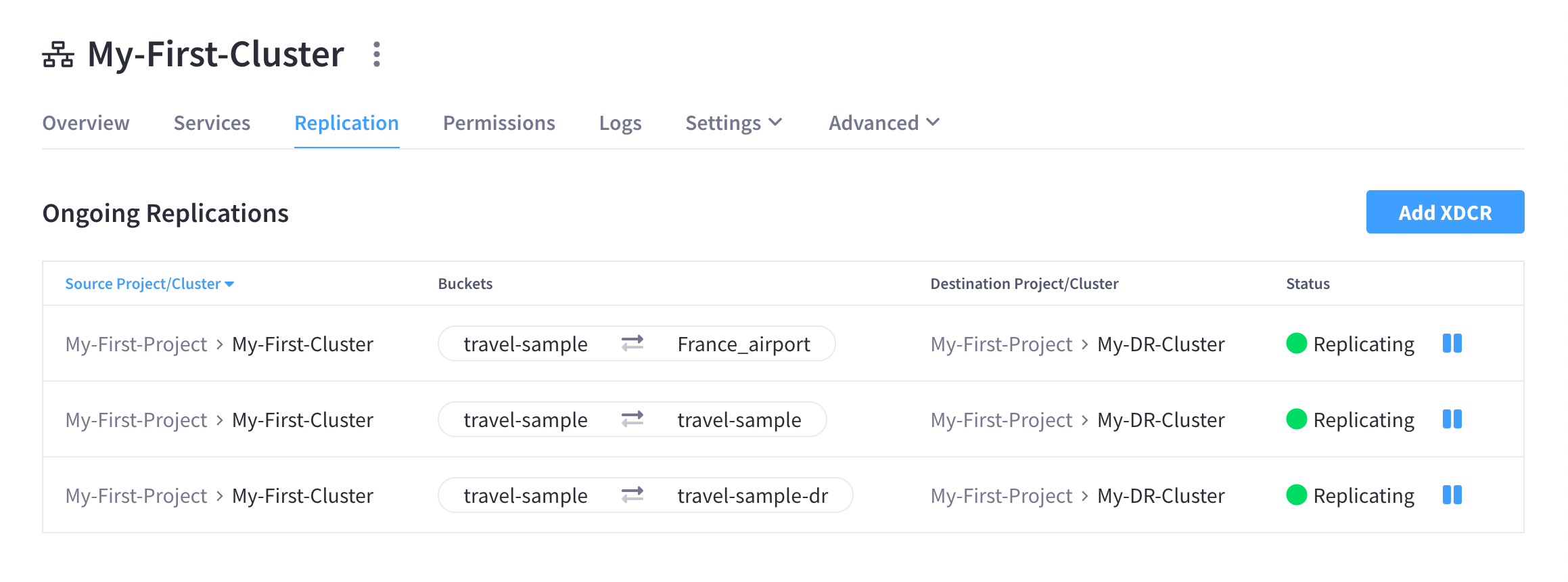
All of the replications for which the cluster is the source are displayed.
-
Find the replication that you want to pause, and in the Status column, click the pause icon.
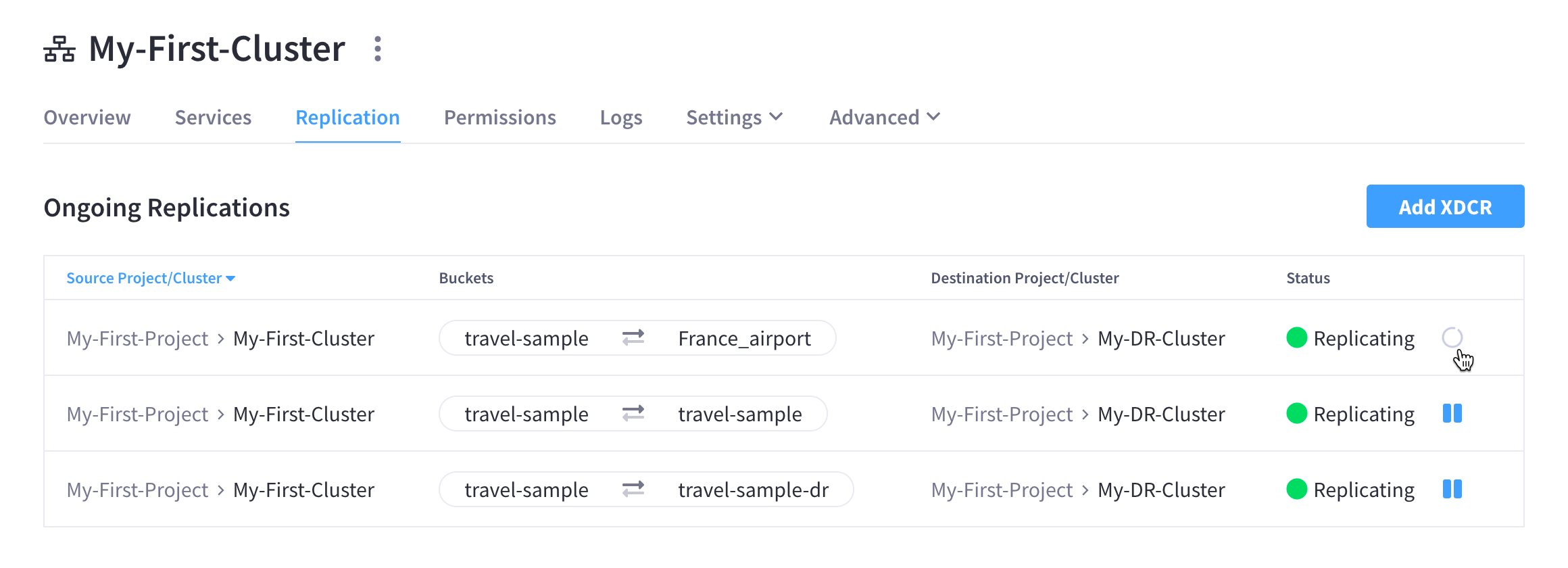
The status will first indicate that the replication is pausing, before eventually indicating that the replication has successfully paused.
Resume a Replication
After an XDCR replication has been paused, resuming it restarts the replication of data from the source bucket to the target.
-
Go to the source cluster’s Replication tab.
Click the Projects tab in the left navigation, then click on the project that contains the cluster. In the project’s slide-out menu, click the cluster that is the source of the replication that you want to pause, then click the Replication tab.
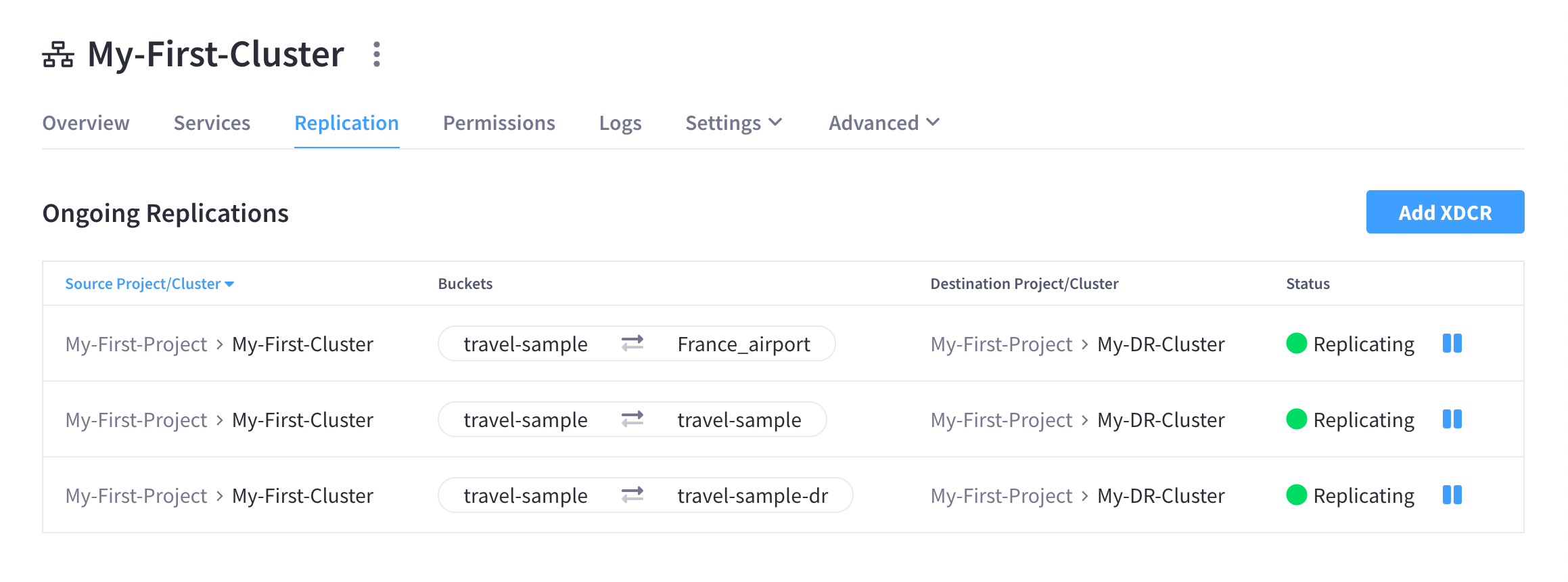
-
Find the paused replication that you want to resume, and in the Status column, click the resume icon.
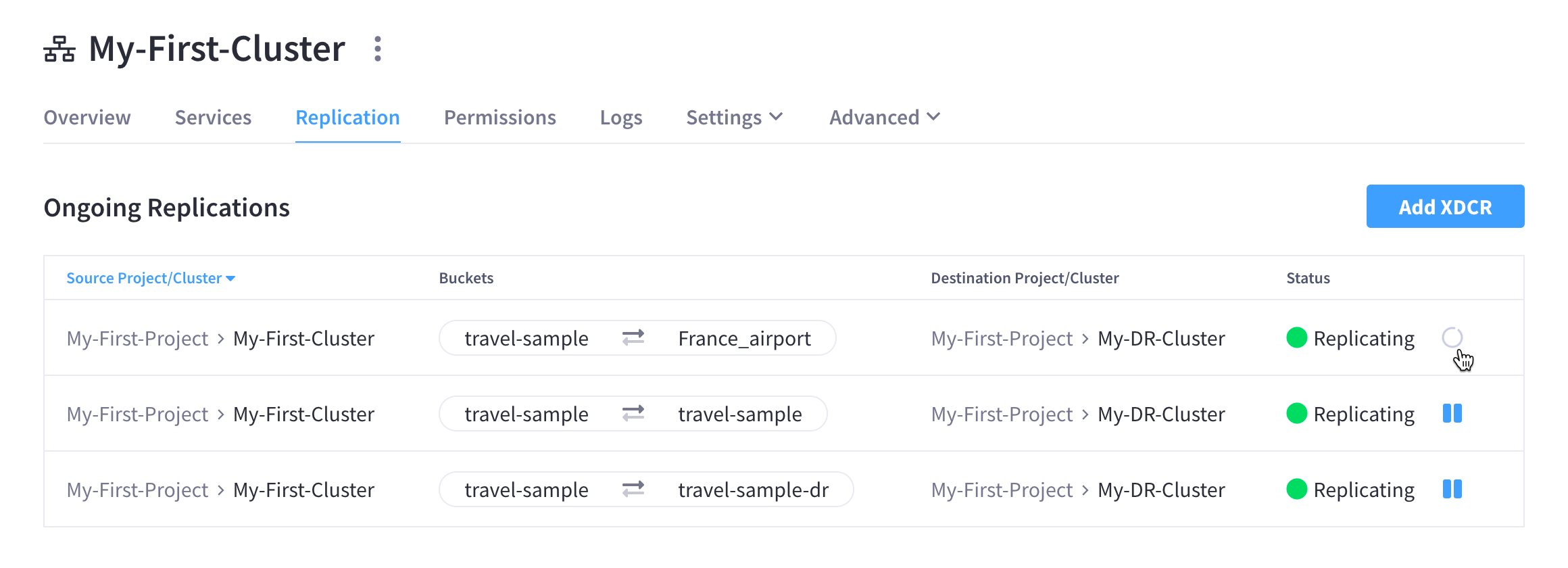
The status will indicate that the replication has successfully resumed.